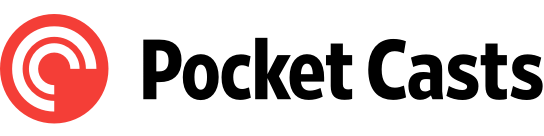Welcome to the newest version of Pocket Casts. We’ve made some pretty exciting changes and improvements to both the player and the Up Next queue. There’s also a brand new theme available for all users. Here are all the shiny new things you’ll find in Pocket Casts 7.6:
Tab Layout

Show notes can be just as important to a podcast as the audio itself. Swipe between the tabs to quickly switch your view from the Now Playing screen to the show notes, or swipe again to check out the chapters (if they’re available).
Custom Toolbar

Everyone listens to podcasts differently, meaning we all have different needs. Who are we to decide which options should be available in your player? Now, you can customize your player toolbar with just the actions you want. Pick your four most used actions to include in the toolbar — the rest are only a tap away. These actions include:
- Playback Effects
- Sleep Timer
- Mark as Played
- Archive Episode (iOS only)
- Share Episode
- Star Episode
- Chromecast
- Output Device / Airplay (iOS only)
- Go To Podcast
Up Next

Your Up Next list has gotten a major revamp. Instead of being underneath the Now Playing screen, it’s now its own screen. You can still swipe up to access it or tap the queue counter, now available on both the mini player and the Now Playing screen. Swipe down on your Up Next to return to your previous view, or tap the Now Playing option to go directly to your player.
In the new Up Next screen, you can easily see how long your queue is with the total time available at the top. If you decide you don’t like what’s in your queue and want to start fresh, just tap the ‘Clear Queue’ button.
Have an episode that has been sitting in your queue for so long you’ve forgotten what it’s about? Tapping an episode now opens the standard episode card so you can immediately check the show notes. You can also perform all the standard actions available on the episode card — download, remove from your Up Next, mark as played, and archive.
The most important new feature in our Up Next queue is one you’ve all been asking for: multi-select! Tap the Select button to enter multi-select mode. You can now perform an action on as many episodes as you want. With multi-select, you can download, archive, mark played, remove, or move episodes in bulk.
Indigo Theme

Version 7.6 comes with a new theme: Indigo! A light theme featuring a soft off-white background and rich indigo elements.
There’s so much to explore in version 7.6 and we can’t wait for you to get your hands on it. We’re really excited to see how you use all the new features to customize your experience. Happy listening!